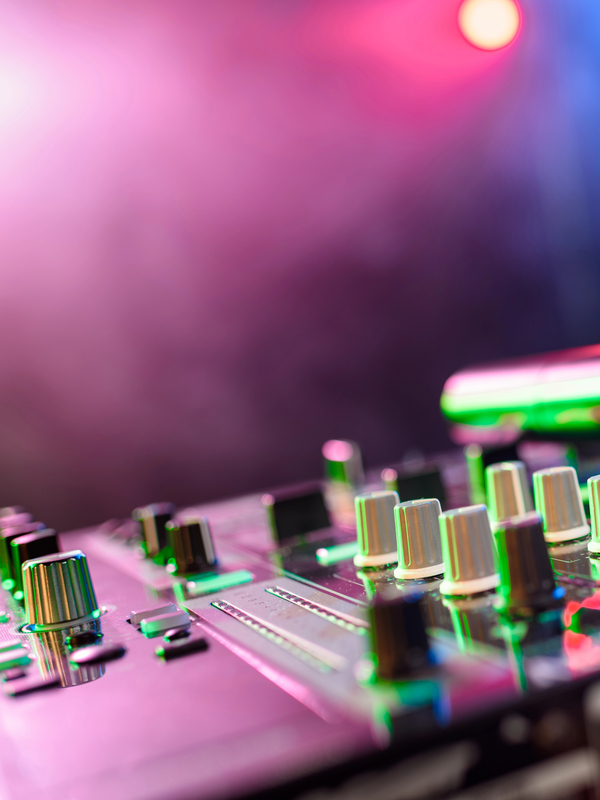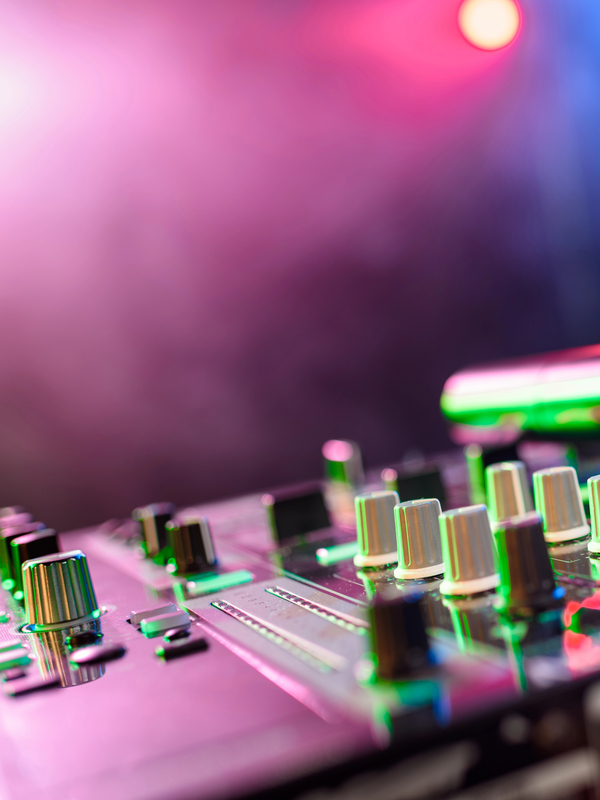Most HOA websites don’t inspire confidence. They’re outdated, hard to navigate or barely usable on mobile devices. For many communities, the website becomes just another line item to check off, not a tool that supports residents.
But expectations have changed. We live in an Amazon world. People are used to instant access, clean experiences and effortless digital interactions. And when they go from that to a clunky HOA site that feels like it was built in 2007? Frustration builds quickly.
That frustration can lead to missed payments, miscommunication, poor engagement and even tension between homeowners and the board. But when done right, your HOA website becomes the hub of your community: the place people go for updates, resources, payments and confidence.
Below is a checklist of 11 must-have features your HOA website needs if you want to increase transparency, reduce headaches and serve your community like a pro. All of these are proven by HOAs nationwide that set a new standard. Now it’s your turn.
1. Clear, Simple & Intuitive Navigation
If people have to guess where to click, they’re not going to stick around long. Your site navigation should be obvious. No clever labels. Delete vague dropdowns. Just straight-to-the-point language that gets people where they need to go in one or two clicks, max.
Stick to essentials:
-
Home
-
About
-
Contact
-
Pay Dues
-
Documents
-
Board Info
-
Meeting Calendar
When residents can find what they need, from pool rules to bylaws, you reduce calls, emails and unnecessary back-and-forth. Clean navigation isn’t a design feature. It’s a way to build trust and boost engagement across the board.
2. Online Payment Integration That Makes Life Easy
Paying dues shouldn’t feel like writing a check in 1999. Your HOA website should make it ridiculously easy for residents to pay their dues, assessments or fees securely online. The more convenient the process, the more likely people will pay on time. Plus, you’ll save yourself from last-minute emails. Bonus if your payment portal:
-
Sends automatic reminders
-
Shows payment history for residents
-
Accepts multiple payment methods (credit card, ACH)
-
Offers recurring “set-it-and-forget-it” payment options
This also reduces admin work for the board and management company. It saves time. It increases cash flow. And it eliminates the dreaded “I forgot” excuse.
3. Fully Mobile-Friendly Design
More than 60% of web traffic today comes from smartphones and that number will be 90% soon. HOA websites are no exception. Residents check dues reminders, calendar updates and announcements while commuting or traveling. Your site must load fast, resize automatically, and allow people to interact without pinching or zooming. That means:
If it’s hard to use on mobile, your site’s going to cause friction instead of solving problems. Make sure leadership is constantly testing speed as new plug-ins and random updates can create serious lag time.
4. Up-to-Date Meeting Calendar and Minutes Archive
One of the most effective ways to show residents that the board is active and transparent is to maintain a living, accurate meeting calendar. Here’s what every HOA website needs:
-
A simple meeting schedule (with location or virtual link)
-
An archive of previous meeting minutes in downloadable PDF format
-
A summary or “highlights” section for residents who don’t want to dig through notes
This keeps everyone on the same page and creates a permanent record that adds legitimacy and professionalism to your board operations.
5. A Searchable Document Library
Bylaws. CCRs. Architectural guidelines. Landscaping rules. Parking permits. The list goes on when it comes to key documents for your HOA. If your documents are buried in email threads or saved on someone’s desktop, it’s not working. Create a clean, searchable document library organized by category. Let people download what they need in seconds.
Pro tip: Group them by category and label the files clearly. “ARCHApplication2025.pdf” is easier to understand than “doc_finalupdatefinal2.pdf.”
Residents appreciate having access to everything without needing to ask for it. Transparency builds credibility.
6. Community News and Updates Section
Your HOA is doing more than people realize. From landscaping upgrades to community events, there’s often a lot happening behind the scenes. But if your only communication tool is a once-a-year mailer or a few signs at the entrance, you’re missing a huge opportunity.
Use a simple blog format or updates section to post:
-
Board announcements
-
Neighborhood happenings
-
Scheduled maintenance reminders
-
Seasonal updates (pool open/close dates, holiday lights, etc.)
Even short posts go a long way. They remind residents that things are getting done and that someone’s looking out for the community.
7. A Clear System for Emergency Updates
Imagine a pipe bursts, the front gate fails or there’s a power outage in the clubhouse. You need a place on your site where residents can quickly check for urgent alerts.
Your emergency section could include:
-
Banner alerts at the top of the page
-
A dedicated “Urgent Updates” area
-
Links to local resources (city services, utility companies, etc.)
Being proactive with communication during emergencies builds long-term goodwill and trust.
Stop making residents print, sign, scan and email forms in 2025. You can streamline tons of your admin work by adding digital request forms directly to your site. Forms to include:
Make it even better by allowing uploads and digital signatures. You’ll spend less time tracking paperwork and more time focusing on real priorities.
People shouldn’t have to dig to figure out who to reach. Your site should clearly list contact information for every HOA leader and additional contacts, including:
Even better: add a FAQ section to answer common questions so your inbox isn’t clogged with “When is trash day again?” emails.
When homeowners visit your site, they make a snap judgment about your leadership. Are things organized? Is the board active? Can I find what I need without emailing anyone? If your website sends the wrong message, it can impact community morale, payment timelines and even future home values.
Slamdot Helps HOAs Communicate Like Pros
We’ve helped hundreds of service-based organizations build websites that work harder than the industry average. For HOAs, that means platforms that not only look nice but also make communication smoother and community management more efficient.
If your HOA needs a modern website, we’re here to help. Our team avoids long-term contracts, confusing marketing jargon or wasted time. Just ROI-driven solutions that HOAs nationwide have chosen time and time again.
Ready to see how? Contact Slamdot today for a free proposal!